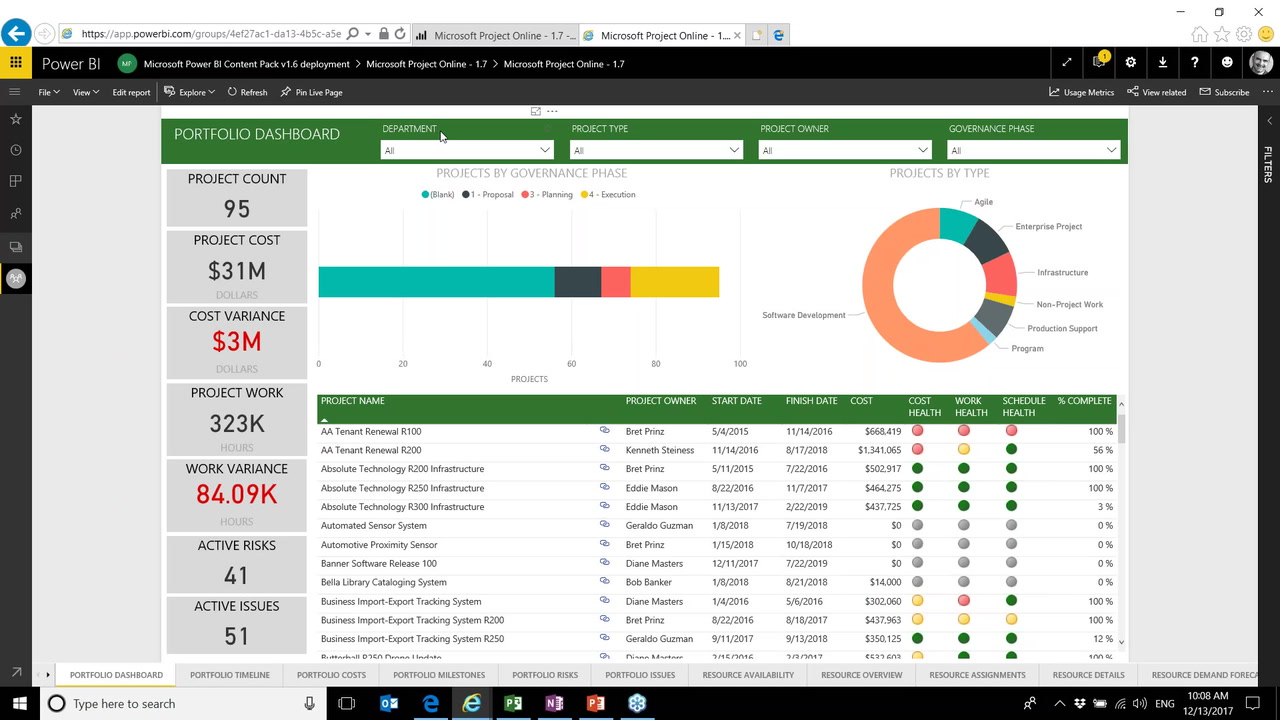
Project Management Institute (PMI)® Professional Development Units (PDUs):
This Webinar is eligible for 1 PMI® PDU in the Technical category of the Talent Triangle.
Event Description:
Microsoft recently announced the new Power BI Content Pack for Microsoft PPM. This content pack allows organizations to deploy out-of-the-box reporting in a new Project Web App instance; so not requiring any customizations what-so-ever. In this webinar, Kenneth Steiness of Sensei Project Solutions will provide a guided tour of this new content pack and will help you explore the reports available for Portfolio, Resource and Project reporting. He will also demonstrate how this Content Pack exploits the full power of Power BI with cross-filtering and drill-up/down which allows you to also use these reports as powerful analysis tools as you can dynamically adjust the report content to focus on exception based management for your portfolio, resource pool or projects.
Presenter Info:


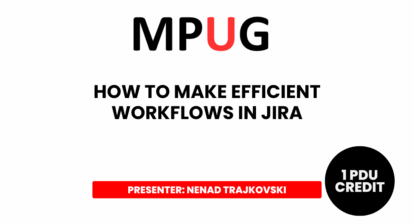

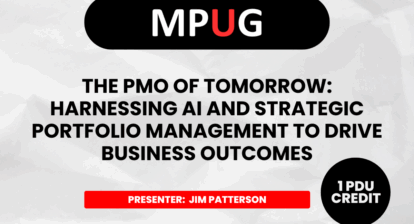
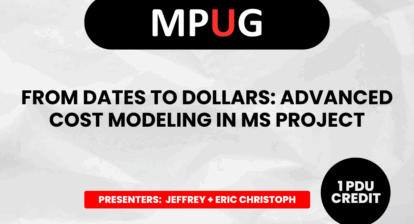
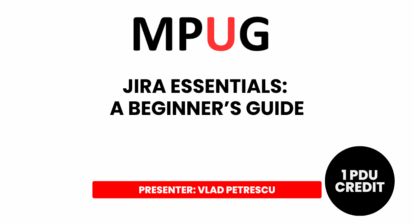
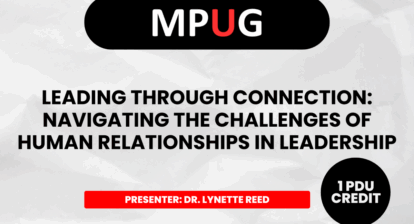
jawad ali
Hi, i want to know about project reporting with Power BI, hope to see useful content