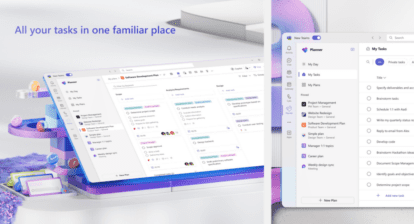Event Description:
Microsoft To-Do, Planner and Project for the Web are now integrated in one Tool: New Planner, or simply, Planner. In three webinars you will find out what is new, and how to use it. From the simple Task to complex project creation, plus simple to complex tracking and setting Goals.
Over the course of three sessions, you will learn how to create Private Tasks and plans, as well how to create a complex project with dozens of Tasks, and how to collaborate via Teams. Last, but not least, you will find out how to manage Project files with them, and how to handle resources among those plans and Projects.
In lesson 2, you will learn how to create and manage a premium project plan using advanced features of the new Planner, including task management, resource allocation, and project tracking tools.
Building on Part 1, this session explores the new Planner’s premium features. You’ll learn to open a premium plan and create a new project from scratch. The focus will be on mastering the Grid tab for detailed project management.
You’ll discover how to configure columns, create custom fields, and structure your project with tasks and summary tasks. The session covers Project Tasks creation, resource assignment methods, and task dependencies. You’ll gain insights into lead and lag times, and learn to use labels, notes, checklists, and file attachments for tasks.
This lesson also addresses viewing Sprint fields and custom fields in the task screen, creating and deleting baselines, and using conditional coloring and filters to enhance project visualization.
Learning Objectives:
- Create and configure a premium project plan in the new Planner
- Utilize the Grid tab to structure and manage project tasks effectively
- Implement resource assignment strategies using both individual and group methods
- Establish and manage task dependencies, including understanding lead and lag concepts
- Apply advanced task management features such as labels, checklists, and file attachments
- Create and manage project baselines for effective progress tracking
- Employ conditional coloring and filtering techniques to enhance project visualization and organization
PMI PDUs: 1 Ways of Working, 0 Power Skills, 0 Business Acumen