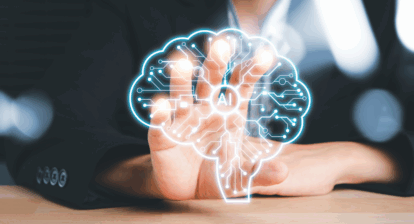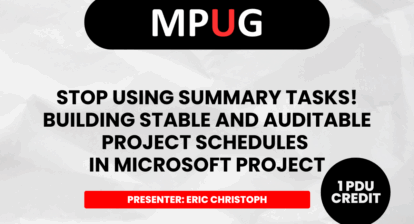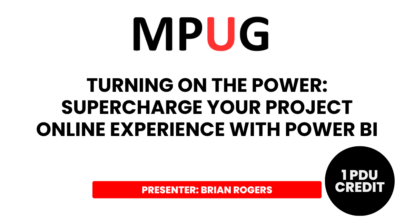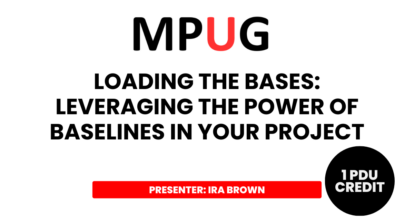Event Description:
Microsoft Project provides the ability to integrate individual projects into a single master schedule. A master project, which is often used to represent a program, provides numerous capabilities to users:
- View the master project and each of the subprojects it contains in a single schedule
- Perform consolidated project reporting across the master project
- Create interproject dependencies among the tasks in the master project
In this webinar, Ira Brown will demonstrate the fundamentals of creating and using master schedules in Microsoft Project. You’ll learn how to create interproject dependencies and how to configure your master project properly so that you can specify how linked tasks are updated across subprojects. And finally, you will learn how to use graphical indicators to highlight the status of critical activities across the program.
Learning Objectives:
This webinar is intended to provide the attendee with an understanding of the following topics:
- Fundamentals of creating a master project
- Working with subprojects
- Creating inter-project dependencies
- Viewing what has changed in a subproject when a user opens a related project.
- Automating the process of building a master project, including all subprojects
PMI PDUs: 1 Ways of Working, 0 Power Skills, 0 Business Acumen