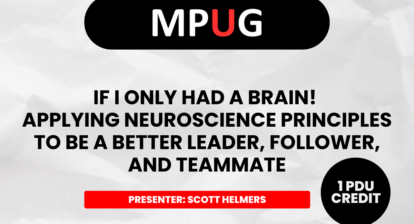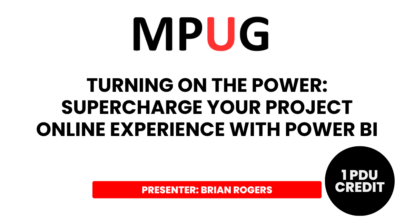Event Description:
If you’ve ever struggled to extract local custom project field data from Project Online, you’re not alone. While the ProjectData API offers valuable insights, it doesn’t support local custom fields—leaving many project managers and analysts frustrated.
In this session, we go beyond the basics and dive into ProjectServer API, the key to unlocking and integrating local custom fields into your reports and dashboards.
PMI PDUs: 0.75 Ways of Working, 0 Business Acumen, 0 Power Skills
Learning Objectives
✅ How ProjectServer API differs from ProjectData API
✅ Step-by-step guidance on extracting local custom project field data
✅ Practical Power BI and Power Query techniques for seamless integration
✅ Real-world use cases to supercharge your reporting
If you work with Project Online and need full access to your project data, this session is for you.
Lesson Materials
Accessing the ProjectServer API in Power Query – Tutorials
Introduction: Getting Project Data into Excel or PowerBI with Power Query (Part 1 of 3)
This is How Project Server Returns Task Data (Part 2 of 3)
Leveraging the ProjectServer API and Power Query for Custom Field Access (Part 3 of 3)