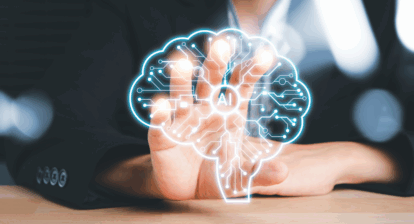Background Information
The other day I had an interesting conversation with a colleague about the impact of Deadline dates on Critical Path calculations. He told me that several of his clients are hesitant to use Deadline dates because of this behavior. Our discussion about Deadline dates prompted me to “dig deeper” into the subject and to write an MPUG newsletter article about it.
Based on the research that I conducted, following is what I learned about the behavior of Deadline dates:
- Deadline dates impact the Total Slack calculation on non-Critical tasks.
- Deadline dates do not impact the Total Slack calculation on Critical tasks.
- When a task’s Finish date slips past its Deadline date, this situation has a major impact on the Total Slack calculation and the display of the Critical Path in the project.
In this article, I will discuss each of the preceding scenarios.
Deadline Dates on Non-Critical Tasks
In Figure 1, notice that all of the tasks in the Documentation phase of this project are non-Critical tasks. You can clearly see this because the Total Slack value for every task is greater than 0 days, which means they are non-Critical tasks. In particular, notice that the Total Slack value for the Documentation complete milestone task is 29.5 days. Also notice that this milestone task is scheduled to finish on July 15.
After setting a Deadline date of July 22 on the Documentation complete milestone task, notice in Figure 2 how Microsoft Project has recalculated the Total Slack value for every task in the Documentation phase of the project. In fact, notice that the Total Slack value for the Documentation complete task is now 5.5 days, when it was previously 29.5 days.
For each of these non-Critical tasks, Microsoft Project is no longer calculating the Total Slack values based on the Finish date of the project. Instead, it is calculating the Total Slack based on the Deadline date of the Documentation complete task. To most Microsoft Project users, this behavior is not expected and is probably not acceptable.
Deadline Dates on Critical Tasks
In Figure 3, notice that all of the tasks in the Analysis/Software Requirements phase of this project are Critical tasks. You can clearly see this because the Total Slack value for every task is 0 days. Remember that in Microsoft Project, every task with a Total Slack value of 0 days is a Critical task by default. Notice also that the Finish date of the Analysis complete milestone task is April 28.
After adding a Deadline date of May 6 on the Analysis complete milestone task, notice in Figure 4 that the Total Slack value remains unchanged for each of the tasks in the Analysis/Software Requirements phase of the project. The Total Slack value is still 0 days for each of the tasks in this phase.
Missed Deadline Dates
What happens when a task’s Finish date slips past its Deadline date? In Figure 5, I changed the Duration of the Develop user manuals task so that the task’s Finish date has slipped by 10 days.
Notice that this task’s slippage impacts all of its Successor tasks, including the Documentation complete milestone task, which causes the Finish date of the milestone task to slip past its Deadline date. Also notice the following about the behavior of Microsoft Project in this situation:
- The Total Slack value is – 3.5 days for the last three detailed tasks in the Documentation phase, for the Documentation complete milestone task, and for the Documentation summary task as well. We refer to this situation, by the way, as “negative slack.”
- The Total Slack value is – 3.5 days for the Scope, Analysis/Software Requirements, Design, and Development phases of the project. All of the tasks in these four phases were already Critical tasks.
- The Total Slack value is – 3.5 days for the Project Summary Task (Row 0 or Task 0). Remember that the Project Summary Task represents the project as a whole.
- The Gantt bar color is red for the last three detailed tasks in the Documentation phase. Red is the Gantt bar color for Critical tasks, except these tasks are not true Critical tasks!
- The Total Slack value has been recalculated for the other detailed tasks in the Documentation phase.
- In the Indicators column for the Documentation complete milestone task, the software displays a red diamond with a white exclamation point. This, by the way, is the indicator that Microsoft Project displays to warn you when the Finish date of a task has slipped past its Deadline date.
What you are seeing is the default behavior in Microsoft Project when a task’s Finish date slips past its Deadline date. By the way, you will see similar behavior when a task’s Finish date slips past an inflexible constraint (such as a Finish No Later Than constraint). I must stress to you that there is no way to change this default behavior. This means that if you want to use Deadline dates in your projects, you must be aware of possible negative impacts to your projects.
Coming Up
In my fourth and final article in this series, I will show you how to use a Finish By custom field instead of using Deadline dates. And I will even show you how to display a symbol in the Gantt Chart pane for each Finish By date you set. Using a Finish By custom field will give you all of the desirable behavior of Deadline dates, but without the negative behavior that I have shown to you in this article.