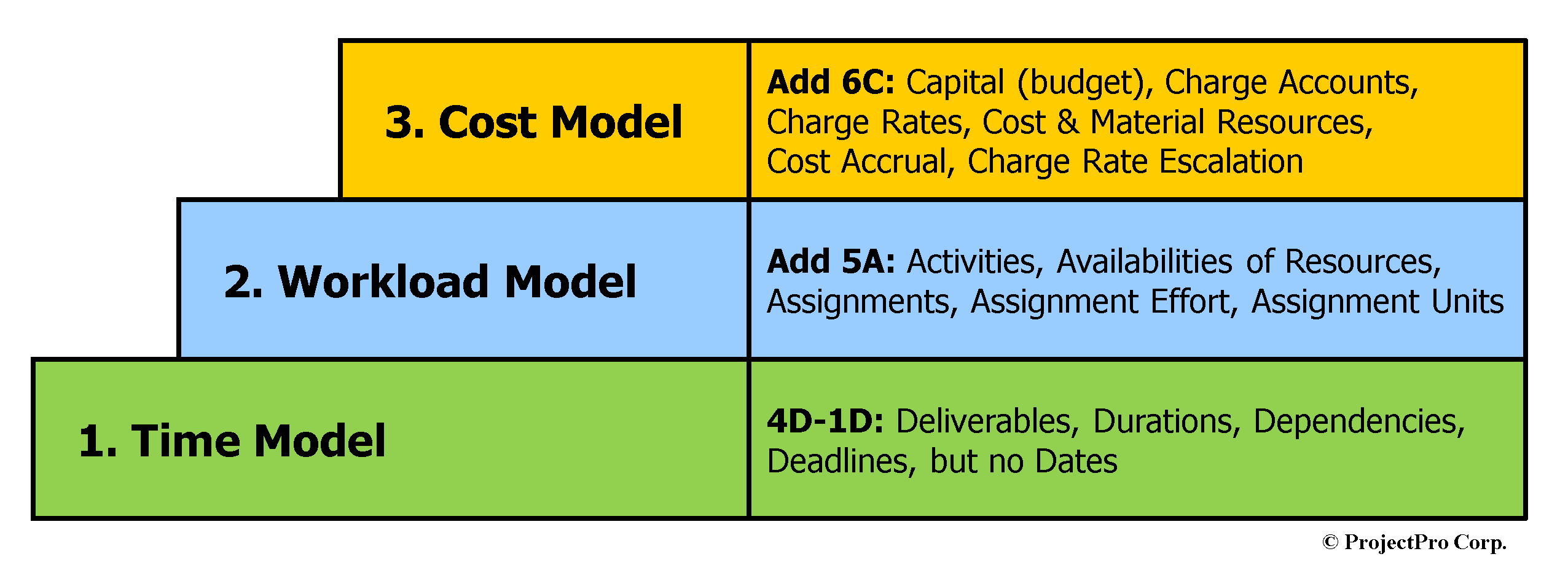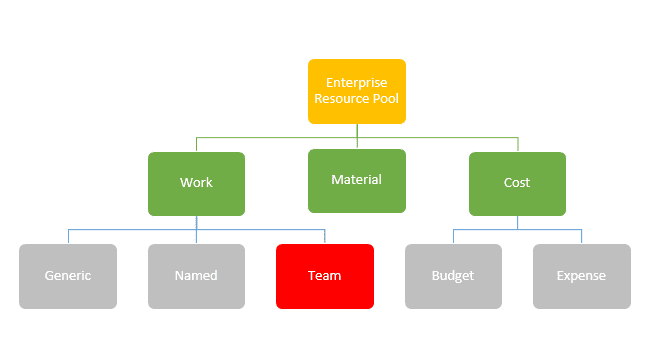Work Resources
WebNLearn: 5 “Must-Dos” to be a PMI-PMP
Learn what you need to know, what you need to study and how you can best prepare to take the PMI-PMP exam and succeed!
WebNLearn: Best Practices for Managing Resources and Workload with Microsoft Project Desktop
In this webinar you will learn best practices for managing resources and workload using Microsoft Project Desktop
New Features of Project for the web
Overview Ever since the introduction of Project for the web in late 2019, Microsoft has slowly and steadily rolled out new features for this software application. In this article, I want to document t...
A Beginner’s Guide to Resource Leveling in MS Project
How would you feel about someone else doing a job for you and not charging you a penny? I am sure we’ve all had moments when this would sound pretty good, but what if this person botched up the job or...
Forecasting Projects: Modeling Time, Workload, and Cost
By Eric Uyttewaal There are three forecasts you can make with Microsoft Project. They are forecasts for Time, Workload, and Cost in your project schedule: Here is a revolutionary thought—if only proje...
Understanding the Impact of Progress on Expense Cost Resources
Background Information A user in the Microsoft Project user forum recently asked a question about problems he was experiencing with using Expense Cost resources in his project. The user stated that wh...
Working with Teams in Project Online: Your Questions Answered
An Introduction Project’s Web App allows one to define three types of resources: Work, Material, and Cost. Work resources are equipment and people needed to perform tasks on a project. Work resources ...
Are You Using the Team Planner View Feature in Microsoft Project?
Microsoft Project is a powerful scheduling tool. Like all other Microsoft Office applications, it can be personalized and adjusted to answer a specific need. This article will introduce you to a featu...