-
Ben Howard wrote a new post a year ago
Risk/Issue Management & Dashboarding with Power BI (3 of 3)
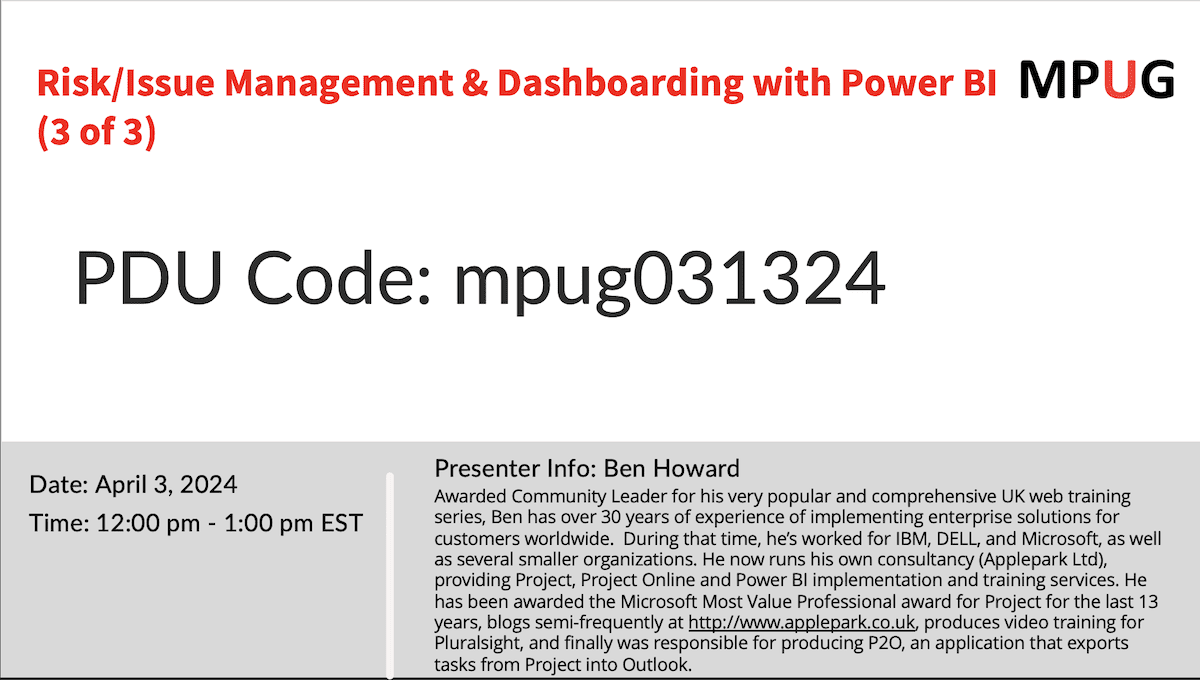 Part 3: Sharing & Automating Your Power BI Reporting Success Event Description: Elevate your reporting efficiency and security with automation […]
Part 3: Sharing & Automating Your Power BI Reporting Success Event Description: Elevate your reporting efficiency and security with automation […] -
Ben Howard wrote a new post a year ago
Risk/Issue Management & Dashboarding with Power BI (2 of 3)
 Part 2: Supercharge Your Reports with Issues & Risks in Power BI Event Description: Elevate your Project Summary Report to the next level! This […]
Part 2: Supercharge Your Reports with Issues & Risks in Power BI Event Description: Elevate your Project Summary Report to the next level! This […] -
Ben Howard wrote a new post a year ago
Risk/Issue Management & Dashboarding with Power BI (1 of 3)
 Part 1: Demystifying Data and Building Your Project Summary Report in Power BI Event Description: Project Management Professionals: Tired of […]
Part 1: Demystifying Data and Building Your Project Summary Report in Power BI Event Description: Project Management Professionals: Tired of […] -
Ben Howard posted a new activity comment 2 years ago
Hi Ronald, a great summary, alongside the one on wikipedia (https://en.wikipedia.org/wiki/Microsoft_Project). As for the next version of Project, well I’m not sure they’ll be a windows client for that at all as Microsoft have already released it, it’s known as Project of course, but it’s totally web based and is purchased on subscription ). I…[Read more]
-
Ben Howard posted a new activity comment 2 years ago
Hi Mark,
I cannot tell you what Microsoft are thinking of in this area – I know there is a request on the Planner uservoice for this – . I think https://us.wicresoft.com/ have or had a soln in this area. -
Ben Howard posted a new activity comment 2 years ago
Hi, alas there isn’t a way to colour code the cards. You could always add your request to the Project Uservoice @
-
Ben Howard posted a new activity comment 2 years ago
When you say “Don’t see this” do you mean the actual screen shot you posted at . The format of the actual screen isn’t important, it’s the functionality of MS Project which is important. I presume you have the agile features?
-
Ben Howard posted a new activity comment 2 years ago
Hi Chip, This is great feedback for Microsoft, and indeed it has already been given. To add your voice to the next steps for planner, you can provide feedback directly to Microsoft at
and specifically for Power BI integration atCheers, Ben.
-
Ben Howard wrote a new post 2 years ago
Webinar Highlight: Automate Your Project for the web and Project Online Reporting
 Please find highlights from Ben Howard’s course – Automate your Project for the Web (P4W) and Project Online (PJO) Reporting – being provided by MPUG […]
Please find highlights from Ben Howard’s course – Automate your Project for the Web (P4W) and Project Online (PJO) Reporting – being provided by MPUG […] -
Ben Howard wrote a new post 2 years ago
Project for the Web Views – An Overview of Features and Functionality for Efficient Project Management
 Please find highlights from Ben Howard’s course – Automate your Project for the Web (P4W) and Project Online (PJO) Reporting – being provided by MPUG for […]
Please find highlights from Ben Howard’s course – Automate your Project for the Web (P4W) and Project Online (PJO) Reporting – being provided by MPUG for […] -
Ben Howard wrote a new post 2 years ago
Creating Reports Using the Power BI Desktop App
 Please find below highlights from Ben Howard’s Webinar: Power BI for Business Users and Project Managers (3 of 3) on how to use Power BI to automate y […]
Please find below highlights from Ben Howard’s Webinar: Power BI for Business Users and Project Managers (3 of 3) on how to use Power BI to automate y […] -
Ben Howard wrote a new post 2 years ago
Unlocking the Power of Power BI for Business Intelligence
 Business intelligence (BI) platforms are designed to help organizations gather, store, and analyze data from a variety of sources in order to make […]
Business intelligence (BI) platforms are designed to help organizations gather, store, and analyze data from a variety of sources in order to make […] -
Ben Howard wrote a new post 2 years ago
WebNLearn: Automate Your Project for the web and Project Online Reporting
 Event Description: Did you know that Microsoft provide an easy reporting solution for both P4W and PJO? Did you also know that the reporting […]
Event Description: Did you know that Microsoft provide an easy reporting solution for both P4W and PJO? Did you also know that the reporting […] -
Ben Howard wrote a new post 2 years ago
WebNLearn: Automate Your Project Reports Using Power BI – 3 of 3
 Event Description: Every Project Manager needs to provide regular project status reports, and let’s face it, it’s not the most rewarding part of t […]
Event Description: Every Project Manager needs to provide regular project status reports, and let’s face it, it’s not the most rewarding part of t […] -
Ben Howard wrote a new post 2 years ago
WebNLearn: Automate Your Project Reports Using Power BI – 2 of 3
 Event Description: Every Project Manager needs to provide regular project status reports, and let’s face it, it’s not the most rewarding part of t […]
Event Description: Every Project Manager needs to provide regular project status reports, and let’s face it, it’s not the most rewarding part of t […] -
Ben Howard wrote a new post 2 years ago
WebNLearn: Automate Your Project Reports Using Power BI – 1 of 3
 Event Description: Every Project Manager needs to provide regular project status reports, and let’s face it, it’s not the most rewarding part of t […]
Event Description: Every Project Manager needs to provide regular project status reports, and let’s face it, it’s not the most rewarding part of t […] -
Ben Howard wrote a new post 2 years ago
Enterprise Reporting -Microsoft Planner data to Power BI via Flow
 Event Description: Many organizations use Microsoft Planner because it’s free if you have an Enterprise Plan! This is good news, but un […]
Event Description: Many organizations use Microsoft Planner because it’s free if you have an Enterprise Plan! This is good news, but un […] -
Ben Howard wrote a new post 3 years ago
Automate Microsoft Planner reporting using Microsoft Power Automate and Power BI (Lesson 2)
 Event Description:Welcome to part 2 of this 2 part training session. In this session you will be shown how to use Power Automate to query all of t […]
Event Description:Welcome to part 2 of this 2 part training session. In this session you will be shown how to use Power Automate to query all of t […] -
Ben Howard wrote a new post 3 years ago
Automate Microsoft Planner reporting using Microsoft Power Automate and Power BI – Lesson 1
 Event Description: In this lesson (part 1 of 2) I’ll show you how to use Microsoft Planner to plan and manage lightweight projects, and how Pl […]
Event Description: In this lesson (part 1 of 2) I’ll show you how to use Microsoft Planner to plan and manage lightweight projects, and how Pl […] -
Ben Howard wrote a new post 4 years ago
Power BI for Business Users and Project Managers – Part 3: Creating Reports using the Power BI Desktop App
 Project Management Institute (PMI)® Professional Development Units (PDUs):This Webinar is eligible for 1 PMI® PDU in the Strategic category of the T […]
Project Management Institute (PMI)® Professional Development Units (PDUs):This Webinar is eligible for 1 PMI® PDU in the Strategic category of the T […] - Load More



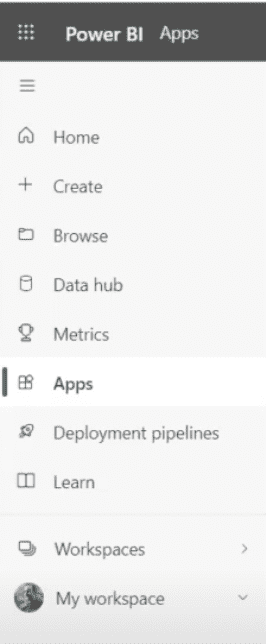


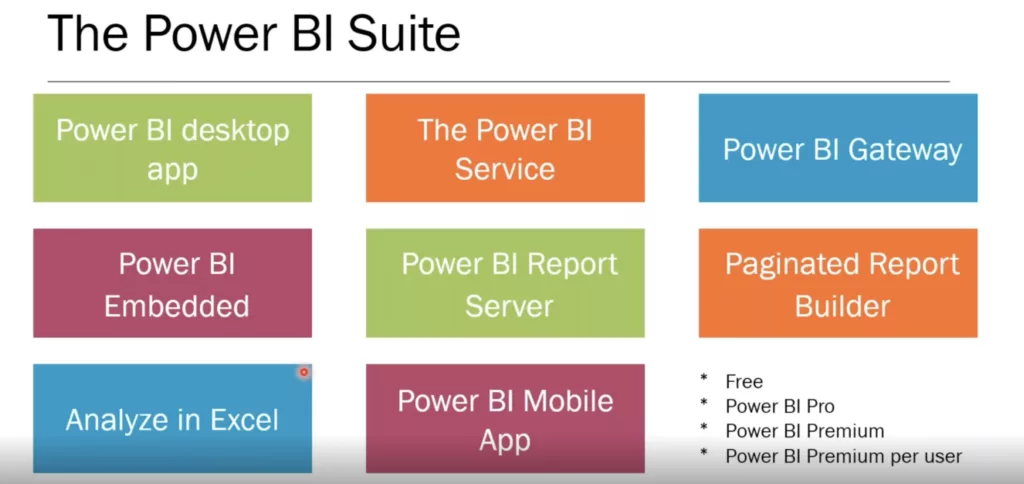








re: the question at 36:05 – You can certainly import tasks into a Planner plan using Power Automate. It’s a little fussy, but it can be done. It is surprising there isn’t an easy way to do it.