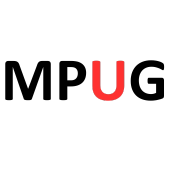How to create a task that automatically spans the entire project duration?
Home › Forums › Discussion Forum › How to create a task that automatically spans the entire project duration?
Tagged: Start/Finish Dates
- This topic has 15 replies, 5 voices, and was last updated 8 years, 1 month ago by
Jill.
-
AuthorPosts
-
-
09/05/2013 at 9:56 pm #29439
Lisa Barnes
ParticipantWe are using 2010 version. I’d like to automatically set a “Project Oversight” task to begin with the start date of the first task in a project and end with the finish date of the last task.
For example, I want to allocate 75 hours to a project manager for project oversight to cover things like updating the schedule, coordinating w/staff who are working on the project, etc., and I want those 75 hours to be allocated evenly over the project’s life. It would be ideal to have an umbrella type of task that can be set to automatically start with the start date of the first task of the project, and end with the finish date of the last task. That way, one doesn’t have to manually update the duration or start/finish dates associated w/the oversight task whenever the start/finish dates for the entire project are adjusted.
The only way I have been able to do this is to add the project manager as a resource at the summary task level for the entire project and add a note that inidates that the work hours for the project manager are for project oversight. It would be nice to be able to add this as a separate task in the project so it is more visible.
-
09/07/2013 at 3:28 am #29519
 Sai PrasadSpectator
Sai PrasadSpectatorLisa,
“Project Oversight” task is a hammock task; a task that spans across the project. Project 2010 or other versions does not have feature to create hammock task directly, but you need to use OLE Link feature the project Start/Project Finish date to Start/Finish date of “Project Oversight” task
Step 1: Create a detail (normal) task for “Project Oversight”.
Step 2: Change its task mode to Auto Scheduled.
Step 3: 75 hours of work on this task should be evenly spread across the project. So, change the Task Type to Fixed Work (in Advanced tab). Assign the PM to this task and enter 75 hours in the Work field.
Step 4: You need to point the Start and Finish of this “Project Oversight” task to the first task and last task in your project. Copy (ctrl + c) the start date of the first task in your project. Now, select the start date column of “Project Oversight” task and in Task Ribbon, do a Paste Special, Paste Link (Text Data). You will observe a small grey color triangle on the bottom-right corner of the start date. This indicates that this field is OLE linked to date of another field, that is any change in first task start date will impact the start date of “Project Oversight” task immediately – https://i.imgur.com/lSedeCe.png.
Step 5: Repeat Step 4 to link Finish date of the last task in your project with finish date of “Project Oversight” task. In case you have linked wrong field, select the linked field and in Task ribbon, Editing group, select Clear All
After completing the above steps, I decreased the duration of T4 to 3 weeks and you can observe the duration of the “Project Oversight” task has decreased but its effort is still 75 hours!! https://i.imgur.com/MyiuALC.png
Hope this helps
-
09/09/2013 at 10:32 pm #29688
Naomi Flanagan
ParticipantI just tested this out in MSProject 2013 and it works great! Thanks, Sai!
-
09/25/2013 at 8:29 pm #31116
Lisa Barnes
ParticipantThanks Sai, I also just tested it out and it works great!
Question: Is there any way to get rid of the ? at the end of the Duration for the oversight task?
-
10/04/2013 at 8:22 pm #32003
Don Allsop
GuestWorks on Project 2007. Thanks Sai, very helpful!
-
10/13/2013 at 9:36 pm #32821
Tom Herrington
ParticipantLisa,
You can get rid of the “?” by clicking on the task information, general tab, and uncheck the “estimated” box in the upper right of the window.
Tom
-
10/13/2013 at 9:37 pm #32822
Tom Herrington
ParticipantSai,
Does a hammock task affect the critical path within a project schedule?
-
06/13/2014 at 1:12 pm #117605
Scott Roberts
GuestIn MSP 2010, these tasks do not appear to impact the critical path. Really liking this tip.
-
06/24/2014 at 1:33 pm #119227
Chris Rose
GuestYes, this technique does work, and has been around for a while. One caveat is this technique with Project Server use. We experienced problems with project files that contained this “hammock” task using Server. Stand alone is no issue. Just something to be aware of.
-
02/18/2016 at 11:46 pm #387469
Ken Greene
GuestHi Chris,
Just wondering what sort of problems you encountered pasting links in projects on Project Server. I am using Project Professional 2013 with Project Server 2013, and when I paste a link, I get a pop up window with the error message “Cannot Insert Object.” Yet, when I dismiss the error message, the paste link appears to work fine – I get the little triangle in the corner of the cell, and if I right-click on the cell and select Clear Contents, I get the warning telling me this field contains data that is dynamically linked to another field or program.” Do you get this seemingly bogus “Cannot Insert Object” error message too?
-
-
09/19/2014 at 4:06 pm #163807
Nolan
GuestI thought I’d seen this work in 2010, and I know I’ve done this in 2007, but I just attempted in 2010 on a Project file that is stored in SharePoint and on attempting the paste > link > text data it says, “You cannot create links fromi a project file that exists on a web folder to another file.” Is there a workaround?
-
04/15/2015 at 5:03 am #327409
ThenBeckySays
GuestThank you, this works!
-
04/16/2015 at 7:42 am #327842
Moruf
GuestGreat tips. Thanks
-
04/29/2016 at 7:47 pm #393597
Daryl
GuestSomething to watch for with Hammock tasks. We are using Project 2013 and based on testing performed, we’ve found the following issues with hammock tasks. I mention this not to discourage you from using them, but more as an awareness that there can be problems with them.
* The start/finish links break or disappear. We couldn’t identify a cause. But we did see occurrences of this. The start/finish links should be verified regularly
* Our company uses timesheets for entry of actual hours. While this may not apply to Lisa’s situation above because her task spans the entire project. We’ve found that timesheet actuals applied to the hammock task before the actual start or after the actual finish date of the driving tasks disappears. For example, the start of Task A drives the start of the hammock task and Task Z drives the finish. Any actual hours applied to the hammock task before the actual start date of Task A or after the actual finish of Task Z completely disappears from the schedule. I mention this because once hammock tasks are understood, they begin to appear within the schedule for things like testing support. If actual hours accuracy is critical, be aware of this second item. -
05/19/2016 at 10:15 am #396383
Edward Kirby
GuestI have set up a Hammock task but once I do that I can not see what the link is linked to. Is there a way to display the links?
-
08/15/2017 at 2:19 pm #410706
Jill
GuestGreat thank you so much for this great tip 🙂
-
-
AuthorPosts
- You must be logged in to reply to this topic.