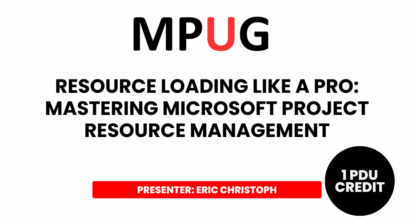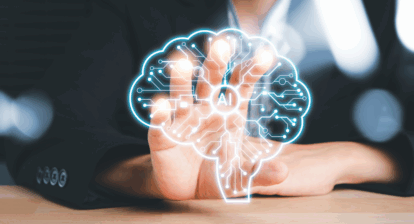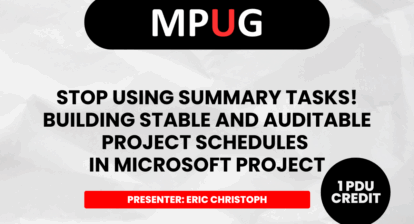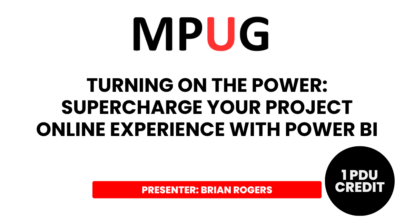Project managers with decades of experience know that no single tool ever feels “perfect.” Whether you’re coming from Microsoft Project, Excel, or other traditional platforms, certain frustrations seem to persist across every solution. This article explores the universal pain points in project tracking and why many experienced PMs are exploring new approaches—like Jira—to move their teams forward.

1. Universal Frustrations in Project Tracking
Information Overload and Fragmentation
Project data often lives in too many places—Gantt charts, shared drives, emails, chat threads—making it hard to get a single source of truth. Important updates can get lost, leading to duplicated work or missed deadlines. Even the most organized PMs struggle when critical information is scattered across multiple systems.
Lack of Real-Time Visibility
Status updates are often delayed, requiring manual check-ins or status meetings to get a clear picture. Stakeholders may feel out of the loop, causing misalignment and last-minute surprises. By the time you realize there’s a problem, you’re already behind schedule.
Difficulty Adapting to Change
Adjusting plans on the fly—whether due to shifting priorities, resource changes, or unexpected issues—can be cumbersome. Many tools make it hard to pivot quickly without disrupting the flow of the entire project. What should take minutes often requires hours of manual updates across multiple views.
Collaboration Gaps
Cross-team communication often relies on side channels, making it hard to track decisions and accountability. Team members may not have equal access to information, slowing down progress and creating silos. The result? Important context gets lost and decisions are made without all the facts.
Reporting That Doesn’t Tell the Full Story
Out-of-the-box reports rarely match what PMs actually need to show value or track KPIs. Customizing dashboards or exporting data for leadership often requires extra effort or technical know-how. You end up spending more time creating reports than analyzing the insights they should provide.
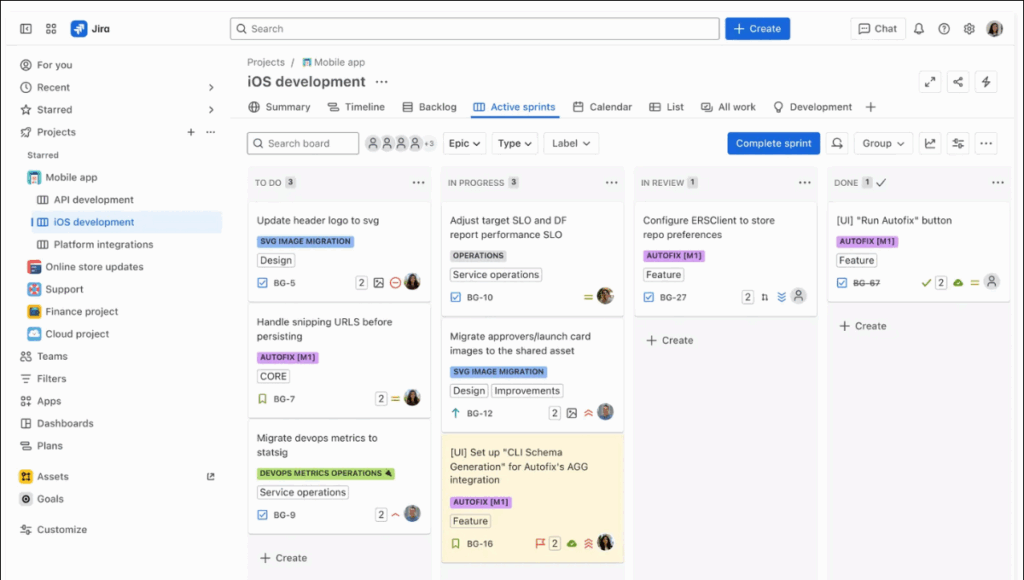
2. What Project Managers Are Switching To—and Why
Tools That Centralize and Streamline
Modern platforms like Jira are designed to bring all project information into one place, reducing fragmentation and making it easier to maintain a single source of truth. No more hunting through email threads to find the latest requirements change.
Real-Time Collaboration and Transparency
Teams can update tasks, share files, and communicate directly within the platform, ensuring everyone is on the same page and reducing the need for endless status meetings. When information updates in real-time, stakeholders stay informed without constant manual communication.
Adaptability for Any Methodology
Whether you run agile, waterfall, or a hybrid approach, flexible tools allow you to tailor workflows to your team’s needs and quickly adjust as projects evolve. The platform adapts to your process, not the other way around.
Dynamic, Stakeholder-Specific Reporting
Reports are now expected to tell the story of a project in real time, tailored to different stakeholder needs—from executives who want high-level summaries to engineers who need detailed task breakdowns. PMs can create reports that match their KPIs and automate status updates without extra manual work.
Seamless Integration with Other Tools
Integration with communication, documentation, and development tools means less context-switching and more efficient project management. Your tools work together instead of creating additional silos.
3. Real-World Transformation: From Chaos to Clarity
Here’s how one organization transformed their project chaos into clarity:
An electric vehicle manufacturer was facing major challenges after a poorly executed Jira implementation left teams without structure, visibility, or control. The platform had become fragmented and chaotic, with inconsistent usage, outdated configurations, and no centralized view of projects or progress.
Working with Atlassian experts, they overhauled the system with customized standardized processes, dashboards, and reports aligned with their needs. The team migrated from an on-premise data center to Atlassian’s cloud and established Jira Align as the unified portfolio view, while enabling consistent use of Jira Service Management to streamline issue and bug intake.
The improvements were transformative:
- Consolidated 1,800 custom projects down to 14 standardized templates
- Leadership gained a real-time portfolio view—replacing manual reports that once took six weeks
- Enhanced governance, refined dashboards, and faster triage workflows restored clarity and agility
“We finally unlocked the full power of Jira with standardized templates and a streamlined, scalable system that works for our team.”
Read the full case study at Envorso.com.
4. The Value of Jira Basics Training for Experienced PMs
The learning curve for new tools is real, but the right training approach makes all the difference. For experienced project managers new to Jira:
Unlock Advanced Features: Go beyond the basics to automate workflows, visualize dependencies, and manage complex projects with ease—using the expertise you’ve already built in project management.
Drive Confident Team Adoption: Guide your team through new processes with authority, ensuring everyone benefits from the transition instead of struggling with unfamiliar interfaces.
Future-Proof Your Leadership: Stay ahead as project management continues to evolve, and position yourself as a leader in adaptive project delivery who can bridge traditional and modern approaches.
5. Next Steps: Join Our Jira Essentials Training
If you’re ready to move beyond the frustrations of traditional project tracking, our hands-on Jira Essentials training is designed specifically for experienced project managers. You’ll learn practical strategies to overcome common tracking frustrations, gain confidence with Jira’s core capabilities, and connect with peers facing similar challenges.
Ready to transform your project tracking approach? Our Jira basics training shows you exactly how to make the transition successfully.
Register for this live session with Vlad Petrescu of Envorso
Live events and on-demand replays are exclusive for MPUG members. Join today for just $14.75/month.
Elevate your project management skills and propel your career forward with an MPUG Membership. Gain access to 500+ hours of PMI-accredited training, live events, and a vibrant online community. Watch a free lesson and see how MPUG can teach you to Master Projects for Unlimited Growth. JOIN NOW